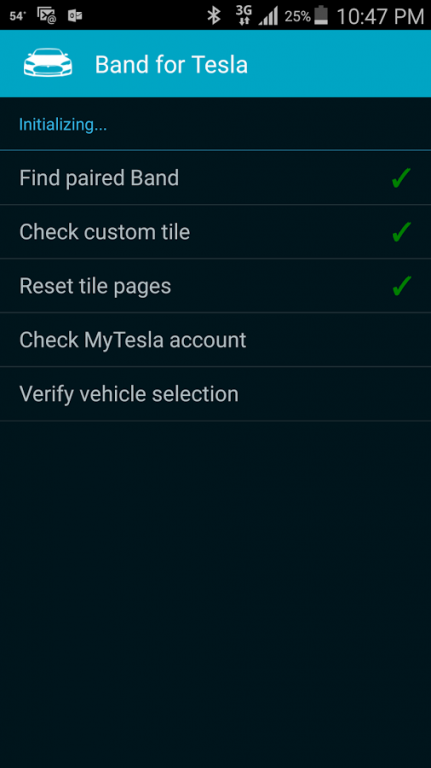Band for Tesla 2.0
Free Version
Publisher Description
Band for Tesla turns your Microsoft Band into a remote control for your Tesla Model S. A new custom tile is added to your Band that you can use to check on the status of your vehicle and perform several useful remote control operations. Band for Tesla works with both version 1 and version 2 bands.
Run the app once to create the custom tile and enter your account information. You can then close the app and it will be reactivated silently whenever you open the Tesla tile on your Band.
While in the background, Band for Tesla is idle and has no impact on data usage or battery life. The Tesla tile requires that your Band be within Bluetooth range of your phone.
Information displayed in the Tesla tile includes:
• Drive status (parked or driving)
• Current speed (if driving)
• Current location
• Environmental control status (on or off) and inside temperature
• Door status (locked or unlocked)
• Charging status and time remaining to full charge
Controls include:
• Lock/unlock doors
• Environmental control on/off
• Flash lights
• Honk horn
• Start car (without key)
On the Band for Tesla home screen, you can remove any controls from the Tesla tile that you don't need or don't wish to have on the Band.
About Band for Tesla
Band for Tesla is a free app for Android published in the System Maintenance list of apps, part of System Utilities.
The company that develops Band for Tesla is Performance Phones, LLC. The latest version released by its developer is 2.0.
To install Band for Tesla on your Android device, just click the green Continue To App button above to start the installation process. The app is listed on our website since 2016-03-27 and was downloaded 1 times. We have already checked if the download link is safe, however for your own protection we recommend that you scan the downloaded app with your antivirus. Your antivirus may detect the Band for Tesla as malware as malware if the download link to com.performancephones.band4tesla is broken.
How to install Band for Tesla on your Android device:
- Click on the Continue To App button on our website. This will redirect you to Google Play.
- Once the Band for Tesla is shown in the Google Play listing of your Android device, you can start its download and installation. Tap on the Install button located below the search bar and to the right of the app icon.
- A pop-up window with the permissions required by Band for Tesla will be shown. Click on Accept to continue the process.
- Band for Tesla will be downloaded onto your device, displaying a progress. Once the download completes, the installation will start and you'll get a notification after the installation is finished.